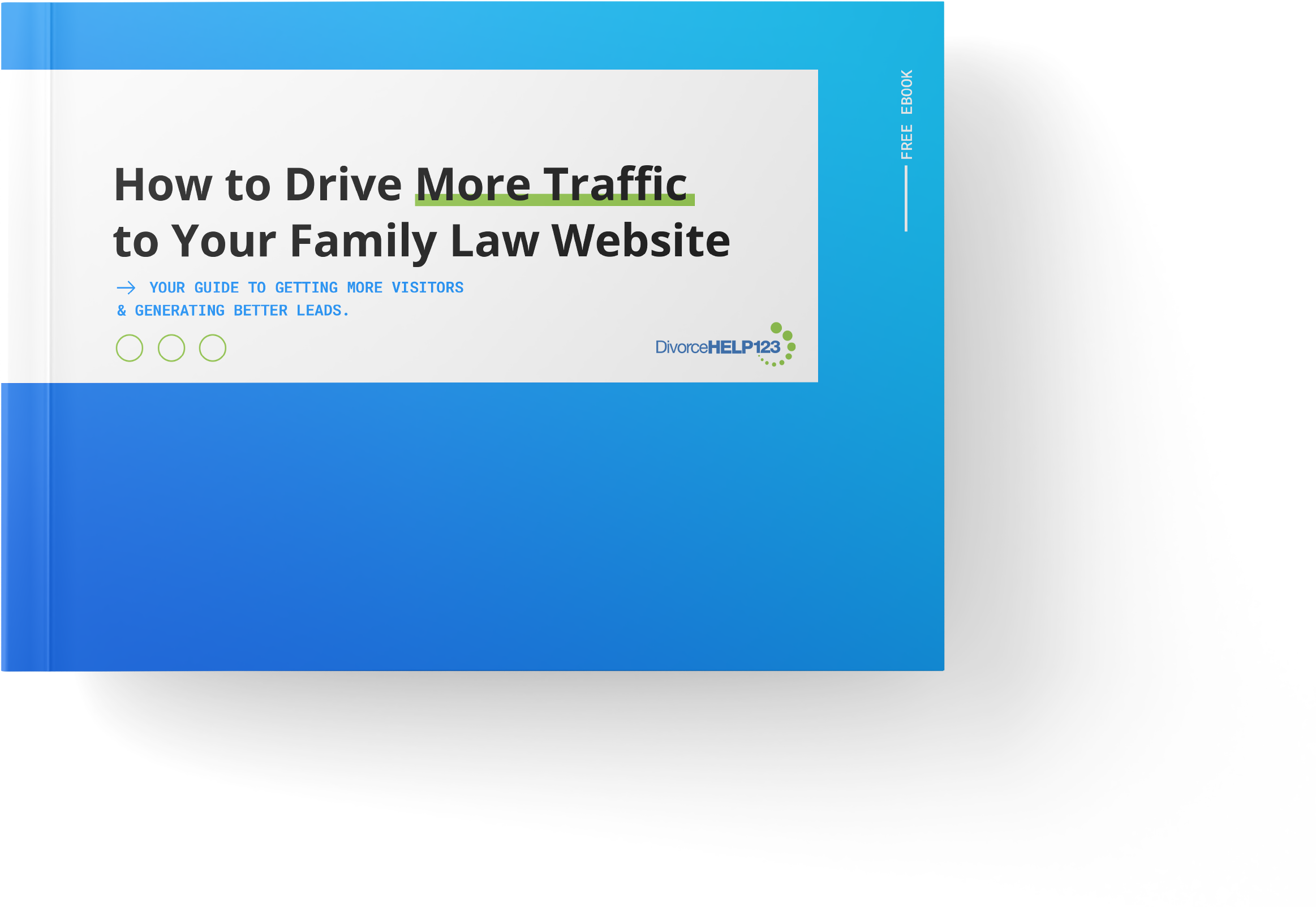The best features of DivorceHelp123 take advantage of how your client’s information flows through different tools and scenarios, including our Clio Integration.
By far the most popular general-purpose software for law professionals, Clio helps thousands of attorneys, paralegals, and more keep up with their day-to-day tasks, both through its utilities as well as the ever-growing repertoire of Clio integrations.
For almost a decade, DivorceHelp123 has offered its customers unique, Clio-connected utilities. Using both tools, family law professionals can optimize their intake and document generation workflows to eliminate hassle and deliver great client experiences.
Clio works great with DivorceHelp123
Using DivorceHelp123, you can guide customers from their very first website visit to a successful initial consultation, automatically syncing key information to both Clio and DivorceHelp123’s tools.
Both apps share a core: their mission is to facilitate effortless experiences. Both law pros and clients have a lot to deal with, and we believe software should take the hassle out of service procedures.
Through their integration, they work great as a complete cloud-based solution for family law professionals.
How your data syncs across tools
Going through a divorce is not an easy task. Manually gathering, submitting, and editing information is often a frustrating experience for attorneys, as well as their paralegals and clients.
With DivorceHelp123, your clients only need to enter their data once. Our system then automatically syncs it across different forms and tools. That way, both you and your clients can visualize key decision comparisons, generate court documents and keep track of the whole process.
How it works: a sample workflow using DivorceHelp123 and Clio
Through this article, you will be taken through sample client Martina’s divorce process, as she will:
- Become a client
- Fill out her initial financial disclosures
- Explore parenting and asset options
- Get final reports and documents
Martina Becomes a Client
In her first few days, Martina’s journey will take her to:
- Make an initial website consultation
- Fill out intake forms
- Automatically notify her soon-to-be lawyer in 123 and Clio
- Carry out an initial consultation
- Become a client
As soon as she starts considering a dissolution of marriage, Martina investigates different law firms to help her out. She decides that KBK Law suits her needs and is a good match.
KBK has previously set up an intake form on their website, built using the Firm-facing side of Intake123, DivorceHelp123’s client intake tool, in order to get the client information needed for productive consultations.
As Martina sends in her name and email, her future lawyer gets a notification informing him of a new consultation sign-up in DivorceHelp123. The displayed information is automatically synced over to Clio so that KBK staff can carry out management duties.
After the consultation, Martina becomes a client and her information goes from Intake123 to the main app, FamilyLaw.DivorceHelp123.
Martina does her initial financial disclosure
As a new client, Martina’s attorney then sends her a link to DivorceHelp123, where she can:
- Navigate intuitively
- Fill out helpful income and expenses forms
- Share her asset information easily
- Sync over data to her lawyer
- Generate financial statements
DivorceHelp123’s client-facing side offers an intuitive and easy-to-use interface where clients can write in their most important and relevant information, without the need to go over endless forms and repeated data intake.
Everything from income and expenses to family information is laid out in an orderly and easy-to-understand manner, all efficiently and securely stored for future reference.
Martina explores parenting and asset options
With FamilyLaw.DivorceHelp123, Martina’s Attorney can use the information provided by Martina to generate useful documents, including:
- Asset Distribution Scenarios
- Asset Scenario Comparison
- Child & Spousal Support Scenarios
- Support Scenario Comparison
All of these special comparison sheets provide the opportunity to automatically visualize and compare multiple scenarios involving the division of property and alimony, among others.
Martina and her attorney can then work together to decide on her best possible outcomes, without the hassle of redoing calculations or manually comparing different scenarios.
Martina gets her final reports and documents
After much deliberation, Martina and her attorney get to the end-stage of her divorce planning. All that is left is to update information that’s changed since her initial consultation, as well as produce court-required documentation. Lucky for them, they can use DivorceHelp123 to:
- Easily Update Values
- Get Updated Financial Statement
- See Final Side-by-Side Proposals
- Get Final Documents and Reports
And that’s just a little bit of how DivorceHelp123 makes divorce procedures hassle-free! There’s so much more, including a suite of onboarding and tutorial videos, constant new state-specific features.